In this day and age, keeping your home and family safe is more important than ever. One way to do that is by installing a wireless security camera. However, if you’re not careful, those cameras can be easily hacked. This blog post will show you how to jam wireless security cameras so criminals can’t access them. Read on for more information.

What Causes Wireless Security Camera Hacking?
Criminals can hack into your wireless security cameras in a few different ways. One way is by using a radio frequency scanner. This type of device is designed to pick up signals from wireless devices, including security cameras. By scanning for these signals, criminals can find cameras within range and access the live feed.
Another way criminals can hack into your wireless security cameras is by using a Mirai botnet. This type of malware can infect devices that are connected to the internet, including security cameras. Once a camera is infected, the attacker can take control of it and use it to spy on you and your family. Additionally, some criminals will try to guess your password. If you’re using a weak or easily guessed password, they may be able to access your camera’s live feed without ever having to hack it.
The other issue is that many people don’t change the default password on their security cameras. This means that if a criminal knows the brand and model of your camera, they may be able to access it using the default password. Lastly, some criminals will use social engineering to try to get you to give them access to your camera. This can be done by pretending to be from the security camera company or by offering to help you set up your camera.
Why Jam Wireless Security Cameras?
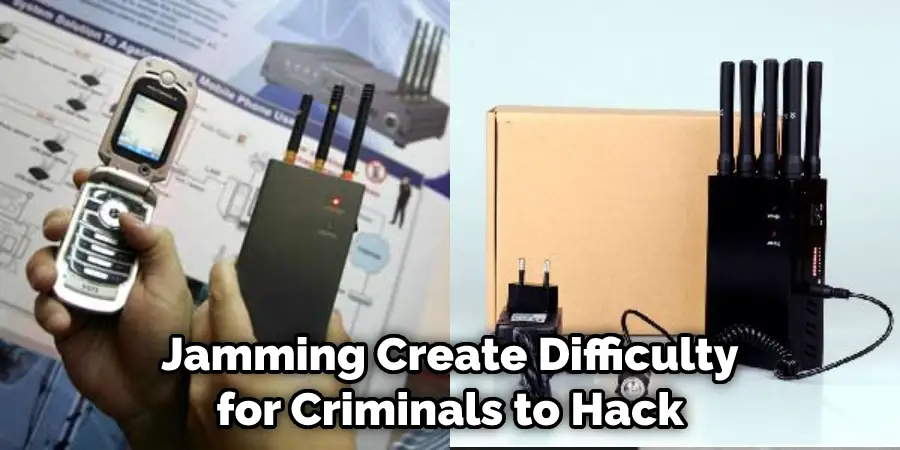
You may want to jam wireless security cameras for a few different reasons. One reason is to prevent criminals from accessing your camera’s live feed. Jamming the signal can make it more difficult for criminals to hack into your camera. Additionally, if you live in an area with many wireless security cameras, jamming them can make it more difficult for criminals to find yours. Further, jamming security cameras can be a way to protest against their use.
For example, if you feel that security cameras invade your privacy, you may want to jam them to make a statement. Another reason to jam security cameras is to prevent them from being used as part of a Mirai botnet. By jamming the signal, you can prevent the camera from being infected with malware. Finally, jamming security cameras can be a way to protect your home from burglars. If a burglar knows security cameras are in your home, they may be less likely to break in. However, if the cameras are jammed, the burglar may not know they’re there and will be likelier to break in.
6 Easy Ways How to Jam Wireless Security Cameras
1. Use a Radio Frequency Jammer
The first way how to jam wireless security cameras is by using a radio frequency jammer. This type of device emits a signal that interferes with the signal from the camera. This will make it more difficult for the camera to transmit a signal, making it more difficult for criminals to hack into it. You’ll need to find the camera’s frequency to use a radio frequency jammer. First, find the make and model of your camera.
Then, look up the frequency in a radio frequency database. Once you have the frequency, please turn on the jammer and aim it at the camera. The jammer will emit a signal that will interfere with the signal from the camera, making it more difficult for criminals to hack into it. Radiofrequency jammers are illegal in some countries, so check the laws in your area before using one.
2. Use a Wireless Signal Jammer
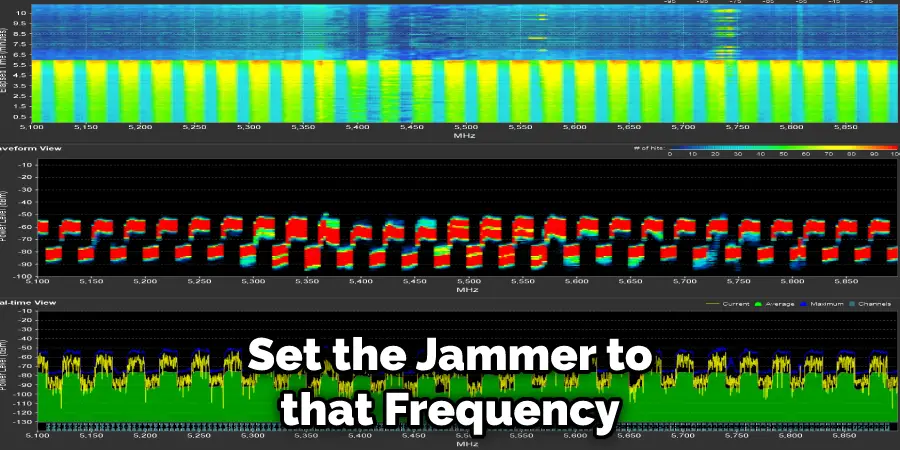
Another way to jam wireless security cameras is by using a wireless signal jammer. This type of device emits a signal that disrupts the communication between the camera and the receiver. To use a signal jammer, you will need to be within the camera range you want to jam. First, find the frequency that the camera is operating. You can do this by using a wireless signal detector or by looking at the manual that came with the camera.
Once you know the frequency, set the signal jammer to that frequency. Next, move the signal jammer closer to the camera until the signal is disrupted and the camera can no longer receive or transmit a signal. Wireless signal jammers are illegal in many countries, so be sure to check the laws in your area before using one.
3. Use a Mirai Botnet
One way to jam wireless security cameras is by using a Mirai botnet. This type of attack infects the camera with malware that prevents it from functioning properly. The Mirai botnet is a network of infected devices that can be used to launch Distributed Denial of Service (DDoS) attacks. To launch a Mirai botnet attack, the attacker first needs to gain control of a large number of devices. These devices can be anything from routers to security cameras. Once the attacker has control of the devices, they can use them to send large amounts of traffic to the target, overwhelming it and causing it to go offline.
4. Use a Deauther Attack
Another way to jam wireless security cameras is by using a deauther attack. This type of attack works by disconnecting the camera from the wireless network. To launch a deauther attack, you’ll need a device that can send de-authentication packets, such as a laptop or Raspberry Pi. If you’re using a laptop, you can use the Aircrack-ng suite to launch a deauther attack. First, you’ll need to put your wireless card into monitor mode. Then, you can use the Airodump-ng tool to scan for wireless networks and identify the target network.

Once you’ve identified the target network, you can use the Aireplay-ng tool to launch the deauther attack. If you’re using a Raspberry Pi, you can use the Pi 3 Model B+ or Pi Zero W. These models come with a built-in wireless card that supports monitor mode. Launching a deauther attack can use the Pi 3 Model B+ to scan for wireless networks and identify the target network. Then, you can use the Aireplay-ng tool to launch the deauther attack.
To launch a deauther attack, you’ll need to know the MAC address of the wireless security camera. You can usually find this address by looking at the documentation that came with the camera.
5. Use a VPN
Another way to jam wireless security cameras is by using a VPN. This will encrypt the communication between the camera and the receiver, making the signal impossible to intercept. You can either use a free VPN service or set up your own VPN server. If you’re using a free VPN service, be aware that many of them have data limits or only allow you to use a limited number of servers. You may also find that the speed is slower than with a paid VPN service.
If you set up your own VPN server, you’ll need to configure it to work with your security camera. The process will vary depending on the make and model of the camera, so you’ll need to consult the instructions for your specific camera. Once you have the VPN server up and running, you’ll need to connect your camera to it. Again, the process will vary depending on the camera, but you’ll typically need to enter the VPN server’s IP address, username, and password.

Once your camera is connected to the VPN server, any traffic between the camera and the receiver will be encrypted, making it impossible for anyone to intercept the signal.
6. Use a Faraday Cage
Another way to jam wireless security cameras is by using a Faraday cage. This is a device that blocks electromagnetic signals from entering or leaving an enclosed area. Faraday cages are often used to protect electronic equipment from electromagnetic interference (EMI). To use a Faraday cage to jam a wireless security camera, place the camera inside the cage. The signals from the camera will be blocked, and the camera will not be able to transmit or receive any data. If you’re feeling particularly sneaky, you can even place the Faraday cage over the camera lens to prevent it from recording any footage.
Conclusion
So there you have it, this is how to jam wireless security cameras. Using one method, you can prevent the camera from transmitting or receiving any data. Unfortunately, this will effectively render the camera useless. Just be sure to use these methods responsibly, as they can interfere with other electronic devices and cause problems for businesses and individuals who rely on them.

