Dyson vacuum cleaners are known for their innovative design and powerful suction. However, they can be a little tricky to empty when the dirt cup is full. So when it comes time to empty your Dyson vacuum, there are a few things you need to know.

In this article, we’ll show you how to empty a dyson vacuum, which works like new. Plus, we’ll give you tips on keeping your vacuum running smoothly for as long as possible. Keep reading for all the details!
What Causes a Dyson Vacuum to Overheat?
Dyson vacuums are designed to be powerful and efficient. However, if they’re not properly maintained, they can overheat. There are a few things that can cause a Dyson vacuum to overheat. The most common cause is a blockage in the vacuum’s airway. This can be caused by anything from pet hair to dust buildup. Another common cause of overheating is a dirty filter. If your Dyson vacuum’s filter is clogged, it won’t be able to circulate air properly. This can cause the vacuum to overheat.
Additionally, if you don’t empty the dirt cup regularly, the vacuum can overheat from the buildup of dirt and debris. The other causes of Dyson vacuum overheating are using the vacuum for too long, storing the vacuum in a hot place, and using the wrong type of power cord. Lastly, if you have a Dyson digital slim, the battery may cause overheating.
Why Should You Empty a Dyson Vacuum?
There are a few reasons why you should empty your Dyson vacuum regularly. First, the vacuum can’t hold any more dirt if the dirt cup is full. This means that the dirt and debris will get pushed back into the air, leading to allergies and asthma attacks. Additionally, a full dirt cup can cause the vacuum to overheat. As we mentioned before, this can damage the vacuum and shorten its lifespan. Another reason to empty the vacuum is for hygiene purposes.
No one wants to empty a dirty vacuum, but it’s important to do so to avoid bacteria and mold growth. In addition, if you have pets, you’ll want to empty the vacuum regularly to avoid pet hair buildup. Finally, it would be best if you also emptied the vacuum to inspect it for damage. It’s important to check for things like cracks, holes, and tears regularly so you can fix them before they cause bigger problems.
Step by Step How to Empty a Dyson Vacuum
1. Unplug the Vacuum

The first step is to unplug the vacuum from the power outlet. This will prevent the vacuum from turning on while you’re working on it. First, ensure the power switch is in the “off” position. Then, find the power cord and unplug it from the outlet. If the power cord is damaged, you may need to replace it before continuing. To be extra safe, you can also remove the battery if your vacuum has one.
2. Remove the Canister
The next step is to remove the canister. This is because most of the dirt and debris are stored in the canister. To remove the canister, first, locate the release button. This is usually located on the side of the canister.
Once you’ve found the release button, press it and pull the canister out. If the canister is full, be careful not to spill the contents. Keep the canister over a trash can or bag to avoid messing. Also, avoid tilting the canister too much, as this can cause dirt and debris to spill out.
3. Tap the Canister
Once the canister is removed, you’ll need to tap it to loosen the debris. This is because the debris can become compacted over time. Tapping the canister will help to break up the debris and make it easier to empty. You can tap the canister on the side of a trash can or garbage bag. To do this, first, hold the canister over the trash can. Then, use your other hand to tap the bottom of the canister until the debris loosens. Be sure to do this over a hard surface, so you don’t damage the canister.
4. Open the Lid
The next step is to open the lid of the canister. This will give you access to the dirt and debris inside. To open the lid, first, locate the release button. This is typically located on the top or side of the canister. Once you have found the release button, press it down to open the lid. If the lid is stuck, you may need to use a flathead screwdriver to pry it open. Do not force the lid open, as this can damage the canister.
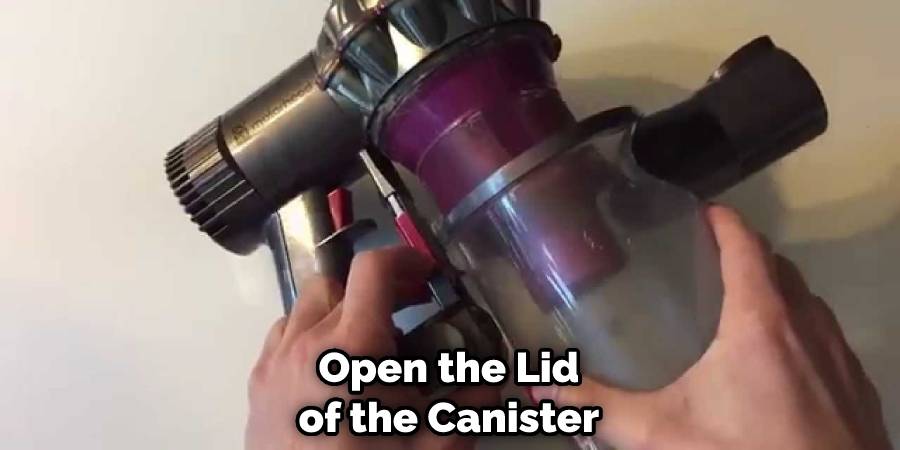
5. Empty the Canister
Once the lid is open, you can empty the canister. First, hold the canister over a trash can or garbage bag to do this. Then, use your other hand to scoop out the dirt and debris. Be sure to empty the canister completely to avoid leaving any debris behind. You may need to tap the canister on the side of the trash can or garbage bag to loosen the debris. Avoid tilting the canister too much, as this can cause the debris to spill out.
6. Rinse the Canister
After you have emptied the canister, you’ll need to rinse it out. This is because the debris can leave behind a residue that can clog the vacuum. To rinse the canister, first, remove any remaining debris. Then, fill the canister with warm water and mild detergent. Swish the water around to create suds.
Next, empty the canister and rinse it out with clean water. Finally, dry the canister off with a towel or let it air dry. Avoid leaving the canister wet for too long, as this can lead to bacteria and mold growth.
7. Clean the Filter
The next step is to clean the filter. This is because the filter can become clogged with dirt and debris over time. To clean the filter, first, remove it from the vacuum. Next, rinse it off with warm water. Finally, allow it to air dry completely before putting it back in the vacuum. If the filter is still dirty, you may need to replace it.
8. Replace the Bag

If your vacuum has a bag, you will need to replace it. This is because the bag can become full of dirt and debris over time. First, remove the old bag from the vacuum to replace the bag. Next, insert the new bag into the vacuum. Finally, close the lid of the vacuum. Be sure to dispose of the old bag properly. If your vacuum doesn’t have a bag, you’ll need to empty the dustbin.
9. Reassemble the Vacuum
After you have replaced the bag or emptied the dustbin, you can reassemble the vacuum. First, insert the canister back into the vacuum. Then, replace the filter and screw on the lid. Finally, put the vacuum back together and turn it on. Avoid using the vacuum until the canister is completely dry. Doing so can damage the vacuum.
10. Test the Vacuum
After you have reassembled the vacuum, you’ll need to test it. To do this, vacuum up a small amount of dirt and debris. Then, check the canister to see if it is empty. If the canister is not empty, you’ll need to repeat the steps above. Once the canister is empty, you can continue using the vacuum as normal.
Tips and Warnings on How to Empty a Dyson Vacuum:
Tips:
- Unplug the vacuum before you begin.
- Remove the canister from the vacuum.
- Turn the canister upside down and press the release button to empty it into the garbage.
- Wash the canister with soap and water if needed, then dry it completely before putting it back on the vacuum.
Warnings:
- Be careful not to get any water in the canister while washing it, as this could damage the vacuum.
- Do not put the canister back on the vacuum until it is completely dry, as this could also damage the vacuum.
- Do not put the canister back on the vacuum if it is not completely empty, as this could cause the vacuum to overheat.
- Always follow the manufacturer’s instructions when cleaning or maintaining your vacuum.

How Often Should You Empty a Dyson Vacuum?
It would be best if you emptied your Dyson vacuum after every use. This will help to keep the vacuum cleaner and prevent it from becoming clogged. How often you need to clean the filter or replace the bag will depend on how often you use the vacuum. Generally, you should clean the filter every 3-6 months and replace the bag every 6-12 months. Following these guidelines will help to keep your vacuum working properly.
You Can Check it Out Reset My Shark Robot Vacuum
Conclusion
So there you have it! Now you know how to empty a Dyson vacuum. Follow the steps above, and your vacuum will be sure to stay clean. Do you have any other tips on how to empty a Dyson vacuum? Please share them in the comments below!

