Are you considering purchasing a security camera for your home or business? One of the most important factors to consider is whether the camera has audio recording capability. Here’s how to tell if security cameras have audio and what to do if you need it.

What Are Security Cameras?
Security cameras are one of the most popular and effective security tools available. They come in a variety of shapes and sizes and can be used for a variety of purposes. Security cameras can provide the peace of mind you need to monitor your home, business, or public area. But how do they work? Security cameras are typically connected to a recording device, such as a DVR, that captures and stores footage.
This footage can be accessed remotely, allowing you to view it from anywhere in the world. In addition, many security cameras now come equipped with features such as night vision and motion detection, making them even more effective at deterring crime. With so many options available, it’s easy to find a security camera that meets your needs.
Why Might You Need to Tell if Security Cameras Have Audio?
In today’s hyper-connected world, being aware of your surroundings is more important than ever. Whether you’re walking down the street or sitting in a meeting, there’s always the possibility that someone is watching and listening. This is especially true if there are security cameras present. While most security cameras don’t have audio capabilities, some do, and it’s important to know if they are recording before you say or do anything that could be used against you.
In some cases, you may even want to use audio to your advantage, such as when you’re trying to catch a thief in the act. Whatever the reason, being able to tell if security cameras have audio can give you a critical edge in any situation.
8 Ways to Follow on How to Tell if Security Cameras Have Audio
1. Look for a Microphone Icon
It likely has audio capabilities if you see a tiny microphone icon on the camera. Of course, if there is no icon, that doesn’t necessarily mean the device doesn’t have a microphone, but it’s a good indicator that it doesn’t.
2. Check the Specifications

Another way to tell if a security camera has audio is to check the specifications. Most manufacturers will list whether or not the camera has audio capabilities in the product description.
3. Check for a Built-in Speaker
Some security cameras have a built-in speaker, which can be used for two-way communication. If you see a speaker icon on the camera, it likely means that the device has audio capabilities.
4. Look for an Audio Jack
If there is an audio jack on the security camera, it likely means that the device has audio capabilities. This is because an audio jack can be used to connect an external microphone or speaker.
5. Check the App Store or Google Play Store
If you’re using a wireless security camera, you can usually check the app store to see if there are any audio features. For example, the Nest app has an “audio zoom” feature that allows you to focus on a specific sound.
6. Test the Camera
If you’re not sure whether or not your security camera has audio, the best way to find out is to test it. Try saying something near the camera and see if you can hear it from the other side.
7. Check the Reviews
Another way to tell if a security camera has audio is to check the reviews. If people are discussing the audio quality in the reviews, chances are that the camera does have audio capabilities.
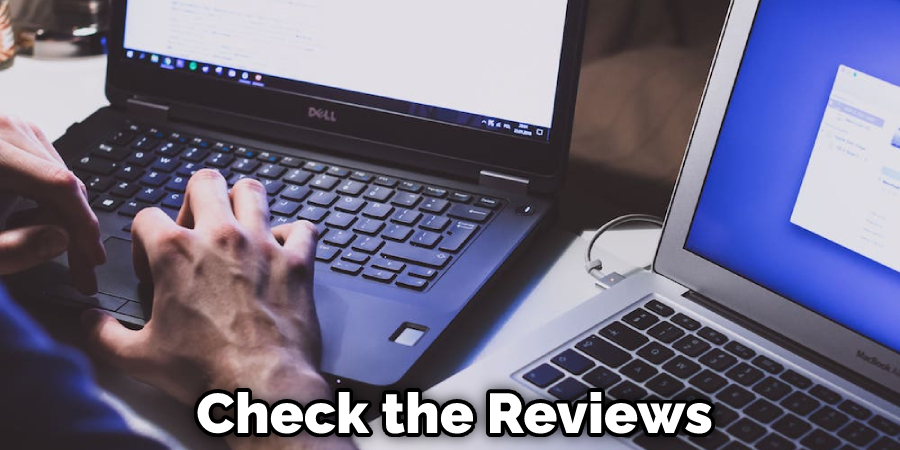
8. Contact Customer Support
If you’re still not sure whether or not your security camera has audio, the best way to find out is to contact customer support. They should be able to tell you for sure whether or not the camera has audio capabilities.
That’s it! You’ve now learned how to tell if security cameras have audio. By following these tips, you can be sure that you’re getting the right camera for your needs.
What to Do if You Think Your Security Camera Has Audio
Whether you’re watching for burglars or keeping an eye on your kids, security cameras are a great way to give yourself some peace of mind. However, many people are unaware that some security cameras also have audio capabilities. If you think your security camera might have audio, you should do a few things.
First, check the camera’s manual or specifications to see if audio is listed as a feature. If it is, then the next step is to determine whether the camera is recording audio and video. This can usually be done by looking at the indicator light on the camera. If the light blinks, the camera is likely recording audio.
If you’re unsure, you can try playing back a recording from the camera to see if you can hear any sound. If you do hear the sound, be sure to take steps to secure the camera so that your recordings are not made public without your consent.
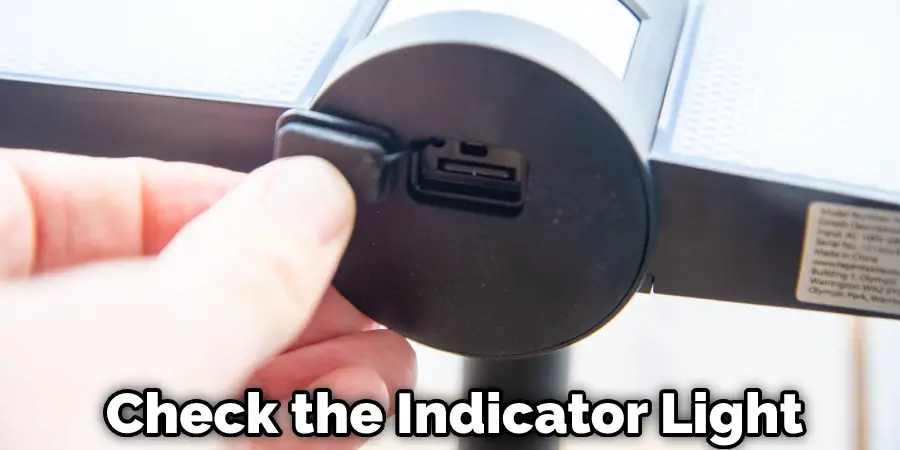
How to Protect Yourself From Surveillance with Audio
In a world where we are constantly being watched, it’s important to know how to protect yourself from surveillance. And while there are many ways to do this, one of the most effective is to use audio. By using devices that emit random noises or by wearing headphones that make it difficult for outside sounds to be heard, you can make it much harder for people to eavesdrop on your conversations.
In addition, using encryption can also help to protect your communications from being intercepted. So if you’re looking for ways to keep your conversations private, consider using audio to thwart the prying ears of surveillance. Keep reading for more information about how to tell if security cameras have audio.
5 Signs that Your Security Cameras Have Audio
Audio is an important part of any security system. Here are five signs that your security cameras have audio:
- The camera has a microphone. This is usually a small hole in the front of the camera.
- The camera has a speaker. This is usually a tiny hole in the back of the camera.
- The camera has a built-in recording device. This is typically a flash drive or SD card that is stored inside the camera.
- The camera has an audio output port. This is usually a 3.5mm jack or USB port.
- The camera comes with an audio cable. This is typically a 3.5mm to RCA cable or a 3.5mm to 3.5mm cable.
If you see any of these signs, then your security cameras likely have audio capabilities. Audio can be an invaluable tool for deterring crime and catching criminals in the act, so be sure to take advantage of it if your cameras have it!
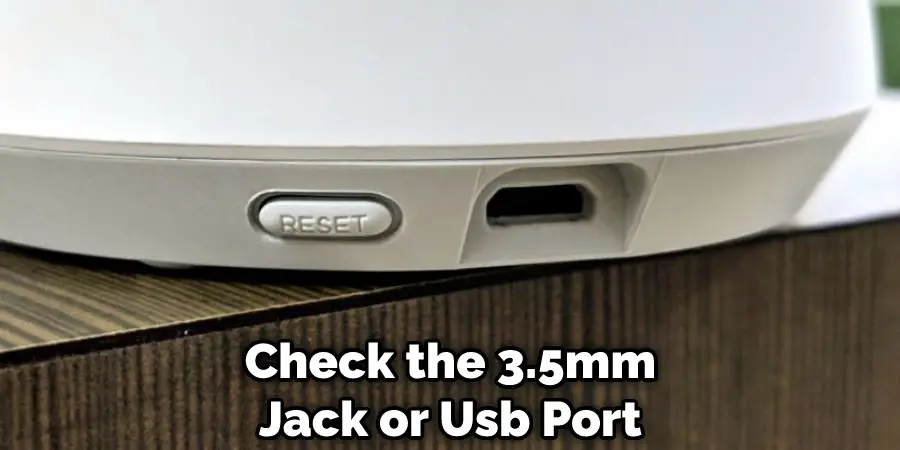
The Pros and Cons of Security Cameras with Audio
The debate over security cameras with audio capabilities has been going on for some time. There are pros and cons to having these cameras in public places. On the one hand, they can help to deter crime and capture vital evidence. But, on the other hand, they can invade privacy and be a target for criminals. Here, we will take a closer look at both sides of the debate.
Security cameras with audio can be a valuable tool in deterring crime. If potential criminals know that their actions are being recorded, they may think twice before committing a crime. In addition, these cameras can capture vital evidence that can be used to solve crimes. In some cases, the audio recordings from security cameras have helped to prove innocence or guilt in court.
However, there are also downsides to having these types of cameras. They can invade privacy and make people feel like they are always being watched. In addition, criminals may target these cameras in an attempt to destroy evidence. Overall, the pros and cons of security cameras with audio capabilities must be carefully weighed before making a decision.
Can Any Security Cameras Record Audio?
Security cameras are a common sight these days, but there is still some confusion about their capabilities. For example, many believe that security cameras can only record video, but that is not true. In fact, most security cameras are equipped with both audio and video recording capabilities. There are a few reasons why audio recording is important for security purposes.
First, it can provide valuable evidence in the event of a crime. Audio can help identify suspects and witnesses and can also be used to confirm or disprove alibis. Additionally, audio can be used to monitor activity in areas where video may not be able to capture everything that is happening. For example, if a fight takes place out of the camera’s view, the audio will still be recorded. As such, audio recording can be a valuable tool for security purposes.
Conclusion
Do you want a security camera system for your home but are unsure if the models with audio recording capabilities are worth the extra expense? Then, we’ve got you covered. Read on to learn everything you need about the benefits of security cameras with audio. Thanks for reading our post about how to tell if security cameras have audio.

