Cameras are a necessary part of any security system, but what do you do when your security camera wire is cut? Don’t worry – we’ll show you how to repair a cut security camera wire in just a few simple steps. Keep your home or office safe with this easy fix!

Why It’s Important to Repair a Cut Security Camera Wire?
A security camera is an important part of any security system, but it’s only as good as its wiring. It can disable an entire camera if a wire is cut, leaving your property vulnerable. Not only that, but a cut wire can also be dangerous, as it may be live and pose a shock hazard.
That’s why it’s always important to repair a cut security camera wire as soon as possible. You can ensure that your camera will continue to function properly and that your property is safe.
Things You’ll Need
- Wire cutters
- Wire strippers
- Electrical tape
- Insulated crimp connectors
- Heat shrink tubing (optional)
A Stepwise Guide on How to Repair a Cut Security Camera Wire
Step 1: Determine
If your security camera suddenly stops working, it may be because the wire has been cut. This is a common issue if the wire is not properly installed or if it is damaged. To determine if the wire is cut, you must inspect it closely. If you see any frayed or broken wires, the wire is most likely cut.
Step 2: Repairing the Wire
Once you have determined that the wire is cut, you will need to repair it. This can be done by using a wire cutter to cut the damaged section of the wire cleanly. Once you have cut the damaged section, you will need to use a wire stripper to remove the insulation from the end of the wire. After the insulation is removed, you will need to twist the two wires together.
Step 3: Secure the Wire
After you have repaired the wire, you will need to secure it. This can be done by using electrical tape or by soldering the wire. If you are using electrical tape, wrap it tightly around the wire so that it does not come loose. If you are soldering the wire, heat the wire until it is hot enough to melt the solder. Once the solder has melted, you will need to hold the wire until the solder has cooled and hardened.
Step 4: Test the Wire
After you have repaired and secured the wire, you will need to test it to ensure it is working properly. You will need to connect the wire to the security camera and power it on to do this. If the camera works, you have successfully repaired the cut security camera wire. If the camera does not work, you may need to repeat steps 2-4.
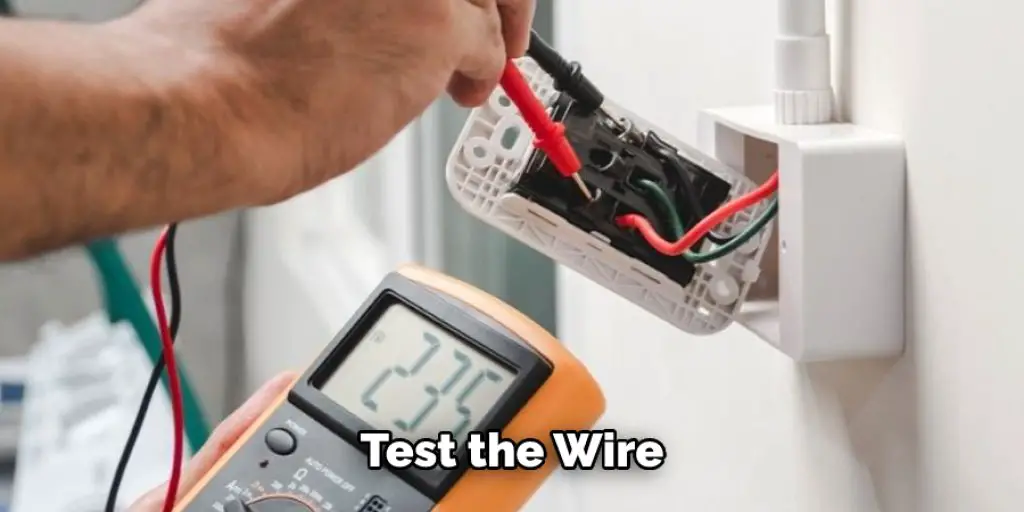
Step 5: Repeat All Steps if Necessary
If you have cut and repaired the wire, but the camera still does not work, you may need to repeat all of the steps. This is because the wire may have been cut in multiple places, or there may be other issues with the camera. If you are still having trouble, you may need to replace the security camera wire.
Now that you know how to repair a cut security camera wire, you will be able to fix the problem quickly and easily. If your security camera is not working, inspect the wire closely to see if it has been cut. If it has, you can repair it by using a wire cutter, wire stripper, and electrical tape or solder.
Once the wire has been repaired, you should test the camera to ensure it is working properly. If the camera does not work, you may need to repeat the steps or replace the security camera wire.
Some Other Ways to Fix the Cut Wire
Cut the Wire:
This is the most obvious way to fix a cut wire, but it’s not always the best option. If you cut the wire, you’ll need to either solder or crimp connectors to reconnect the two pieces. This can be tricky and can create a weak spot in the wire that will be susceptible to future damage if done incorrectly.
Strip the Wire:
If you have a wire cut, but the ends are still intact, you can try stripping the insulation off the wire and then reconnecting the two pieces. However, this can be tricky and can create a weak spot in the wire that will be susceptible to future damage if done incorrectly.
Use Wire Splices:
This is one of the most common ways to fix a cut wire. All you need is some wire and electrical tape. Just make sure that the wires are the same gauge or thickness. You have stripped about 1/2 inch of insulation off each end of the wires you want to splice together. Cross the two wires to form an “X” shape, then twist each one around the other wire.
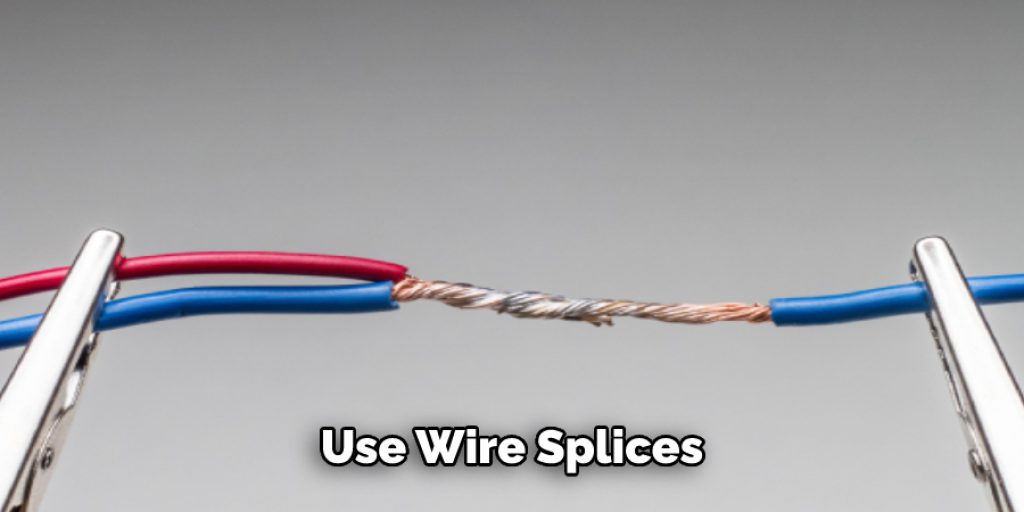
Wrap the entire splice with electrical tape to insulate it and prevent shorts. You can also use heat shrink tubing, which will do a better job of protecting the splice than electrical tape will.
Use Butt Connectors:
This is one of the most popular ways to fix a cut wire. But, first, you need to buy a butt connector from the market, specially designed for joining two pieces of the same wire.
Solder the Wire:
This is probably the most effective way to fix the cut wire. You will need a soldering iron, some solder, and some heat shrink tubing. First, strip the ends of the wires that need to be soldered. Then twist the wires together and solder them. Finally, put the heat shrink tubing over the connection and use a heat gun to shrink it.
Testing Your Work:
Once you have repaired the cut wire, you will need to test your work to ensure that the connection is secure and that the camera is receiving power. You can plug the camera into an outlet and turn it on to do this. If the camera powers on and functions properly, you have successfully repaired the cut wire.

Tips and Tricks
There are plenty of reasons why your security camera wire may have gotten cut. Maybe you were moving furniture and accidentally snagged it on something sharp. Or maybe there was a power surge that caused the wire to fry. Whatever the reason, if you’re left with a cut security camera wire, don’t despair! You can easily repair it yourself with a little elbow grease and some patience.
Here are a few tips and tricks on how to repair a cut security camera wire:
1. Use electrical tape. This is probably the easiest and quickest way to repair a cut security camera wire. Wrap the tape around the two exposed ends of the wire, and voila! Your camera should be up and running again in no time.
2. Use a soldering iron. If you’re feeling a little more ambitious, you can repair your cut security camera wire with a soldering iron. Just follow the instructions carefully and practice on a scrap piece of wire first before tackling the real thing.
3. Use wire nuts. Another option is to use wire nuts to secure the two exposed ends of the wire together. This method may take a little longer, but it’s more secure than tape.
4. Call a professional. If all else fails, you can always call a professional to come and fix your cut security camera wire. However, this will probably cost you more money in the long run.
What are the Tools Used in Security Camera Wire Splicing?
Splicing wires for security cameras is a task that requires specific tools to ensure a secure and reliable connection. Wire strippers are used to removing the insulation from the ends of the wires, allowing them to be joined together. A crimping tool is then used to attach the connectors to the bare wires.
Heat shrink tubing is placed over the splice to provide insulation and protect the wires from moisture and damage. Electrical tape is used to cover the heat shrink tubing to provide additional protection. Wire nuts can be used to connect two or more wires together.
Finally, screwdrivers are needed to open the camera housing and connect the wires to the camera. By using the right tools and following proper procedures, a secure and reliable connection can be created for your security cameras.
What to Do if You Have a Cut Security Camera Wire
A cut security camera wire can be a serious security risk. If you have a cut security camera wire, you can do a few things to mitigate the risk. First, if possible, try to find the source of the cut and repair it. This will help prevent further damage and Make sure that your camera is properly secured.
If the cut wire was caused by accidental damage, consider using a cable management system to secure your wires and prevent future accidents. Finally, keep an eye on your camera feed for any suspicious activity. If you see anything out of the ordinary, contact the authorities immediately.
By taking these measures, you can help to keep your home or business safe from security risks.
Frequently Asked Question
Can You Splice Security Camera Wires?
Yes, you can splice security camera wires. When repairing a cut security camera wire, you will need to cut the damaged wire and strip the ends. You will then need to twist the ends of the wire together and crimp them using a wire crimper.

What Type of Wire Do Security Cameras Use?
Most security cameras use coaxial cables to transmit the video signal. This type of cable is very sturdy and can withstand wear and tear. However, it can be difficult to repair if the cable is cut.
Do All Security Cameras Use the Same Wire?
No, not all security cameras use the same wire. However, most security camera wires are similar. If you are unsure how to repair your specific security camera wire, you may want to consult with the manufacturer or an expert.
Conclusion
When your security camera wire is cut, it can feel like a personal attack. But don’t worry, we’re here to help. Follow our simple guide to repairing your security camera wire and return to feeling safe and secure in no time. Thanks for reading our post about how to repair a cut security camera wire.

