A Ninja blender is a high-powered blending device that is capable of crushing ice and pulverizing fruits and vegetables. It is also equipped with a powerful motor that easily blends tough ingredients. Ninja blenders are very popular among smoothie enthusiasts and health-conscious individuals because they offer a quick and easy way to make healthy and delicious smoothies.
There are many different models of Ninja blenders available on the market, so it is important to choose one that best meets your needs. For example, if you are looking for a powerful blender that can handle tough ingredients, you should consider buying a model with a higher wattage. However, if you are only interested in making simple smoothies, then a lower-wattage model will suffice.

When choosing a Ninja blender, it is also important to consider the noise level. Some models are very loud, while others are much quieter. If you plan to use your blender in a public place, such as an office or kitchen, you will want to opt for a model that is not too loud.
Ever since I got my Ninja blender, I have struggled to find a way to make it quieter. It is really loud, and I can’t use it when other people are home because it’s so loud. So I researched and found a few ways that could help me make it quieter. In this article, I will share with you some of the ways how to make Ninja blender quieter. Hopefully, these tips will help you too.
Why Does Ninja Blender Make So Much Noise?
There are a few reasons why Ninja blenders tend to be quite loud. First, the blades are designed to move very quickly to create a smooth, consistent blend. This high blade speed can create a lot of noise. Additionally, Ninja blenders have a powerful motor that helps to drive the blades. This motor can also contribute to the noise level of the blender.
Finally, Ninja blenders often have a lot of features and programs that can add to the noise level. For example, some models have a crushing ice function that can create a lot of noise. The bottom line is that Ninja blenders are designed to be powerful and efficient, but this comes at the expense of being quite loud. If you’re looking for a quiet blender, Ninja is probably not the best option.
14 Easy Ways on How to Make Ninja Blender Quieter:
1. Identify the Source of the Noise.
The first step is to identify the source of the noise. If the blades are the source of the noise, then you can try to dampen them. However, the blender base can also be a source of the noise. So, if the base is the source of the noise, then you need to decouple it from the surface it is sitting on.

2. Dampen the Blades.
There are a few ways to dampen the blades. One way is to put some rubber washers between the blade assembly and the blender’s base. This will help to reduce the vibration and noise coming from the blades. Another way to dampen the blades is to use a sound-dampening pad. This can be placed under the blender to help reduce the noise coming from the blades.
3. Use a Sound Dampening Cover.
You can also use a sound-dampening cover to help reduce the noise coming from your Ninja blender. These covers are made from materials that help to absorb sound, and they can be placed over the top of the blender while it is in use. This can be an effective way to reduce the blender’s noise, and it can also help keep your kitchen counters clean.
4. Use a Lower Setting.
If you find that your Ninja blender is too loud on the highest setting, you can try using a lower setting. This will help to reduce the overall noise that your blender makes. Turn the dial on your blender to a lower setting to do this. You may need to experiment with different settings to find one that works best for you.
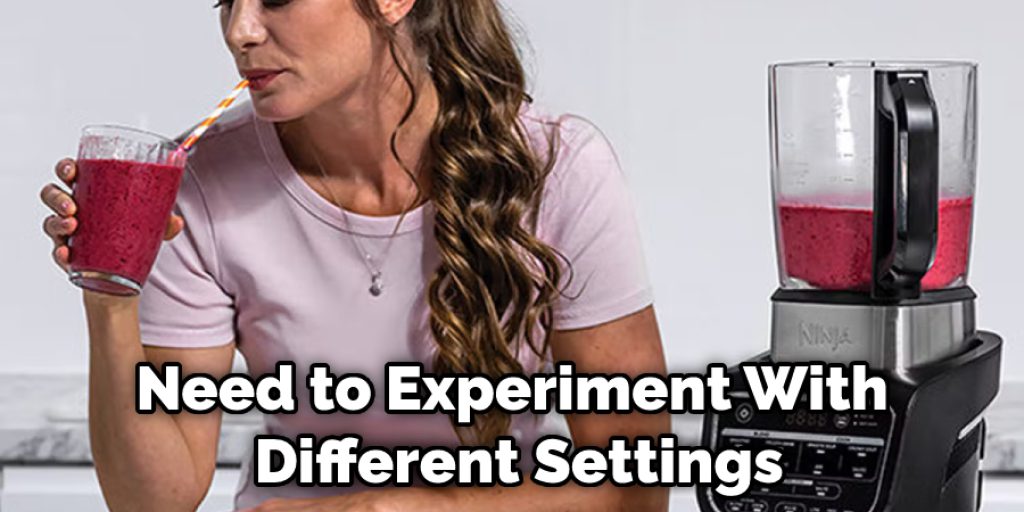
5. Use Sound Dampening Materials.
If you want to reduce your Ninja blender’s noise further, you can use sound-dampening materials. These can be placed between the blender and counter or even on top of the blender. This will help to muffle the noise the blender makes even more. Some materials you can use for this purpose include:
- Acoustic foam
- Rubber mats
- Soundproofing blankets
You can find these materials at most home improvement stores or online. Experiment with different materials and thicknesses to see what works best for you.
6. Turn Off the Blades.
Once you have finished blending, make sure to turn off the blades before removing the pitcher from the base. This will prevent the blades from spinning and making noise. You can also remove the pitcher from the base and then turn off the blender.
5. Use a Quieter Blade.
If you are using a standard blender, the blade is likely the loudest part. By upgrading to a quieter blade, you can significantly reduce your blender’s noise. There are a few different types of quieter blades available, so be sure to research the best one for your needs.
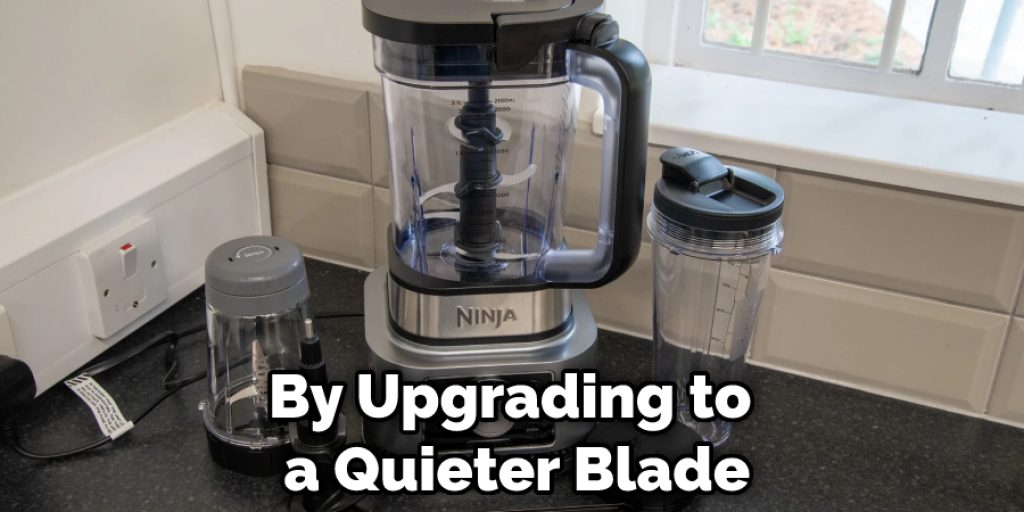
6. Use a Sound Dampening Base.
If the base of your blender is the loudest part, you can try using a sound-dampening base. There are a few ways to do this, but the simplest is to use a rubber mat. You can also try using a sound-dampening base made specifically for blenders. These are usually made of silicone or rubber and can help to reduce the noise of your blender by up to 50%.
7. Use a Sound-Dampening Blender Cover.
If you want to reduce the noise of your Ninja blender further, you can purchase a sound-dampening cover. These covers are made of thick, padded material that absorbs sound and reduces the noise of your blender. They also help to keep your blender clean and free of dust. You can find sound-dampening covers for Ninja blenders online or at some kitchen stores. Measure your blender before purchasing a cover, as they come in different sizes.
8. Use a Soundproofing Enclosure.
If you want to eliminate your Ninja blender’s noise completely, you can use a soundproofing enclosure. These are specially designed to absorb sound and reduce noise. You can find them online or at your local home improvement store. It’s important to make sure that the enclosure is big enough to fit your blender, so be sure to measure first.
9. Add Some Mass.
Adding mass to your blender can help to reduce the noise it emits. This can be done by placing the blender on a mat or towel. You can also add mass to the blender by placing it in a sound-dampening enclosure.

10. Use a Different Container.
If you are using a glass or metal container with your blender, it is likely that this is amplifying the noise. Instead, use a silicone or plastic container, which will help to reduce the noise. If you are using a Ninja blender, you can purchase a special container that is specifically designed to reduce noise.
11. Use Less Water.
You can use less water if you are making a smoothie with your Ninja blender and still get a creamy consistency. Just add more frozen fruit to the mix. This will make your smoothie thicker and also reduce the noise coming from the blender.
12. Use Ice Cubes.
Adding ice cubes to your smoothie will help make it thicker and reduce the noise from the blender. If your smoothie is too thick, you can add a little water to thin it out.
13. Turn Down the Speed.
If you are using a high-speed setting on your blender, it is likely that this is causing the noise. First, try turning the speed down to see if this makes a difference. If it does, you may want to invest in a blender with variable speed settings to blend at a lower setting when you don’t want to make too much noise.
14. Use a Different Blade.
If you find that your blender is still too loud, you can try using a different blade. There are a few different types of blades that you can use with a Ninja blender, and each one has its own unique noise level. One type of blade that you can use is the flat blade. This blade is designed to give you a more even blend, and it doesn’t make as much noise as the other types of blades.
Another type of blade that you can use is the dough blade. This blade is designed for dough and thick liquids, and it doesn’t make as much noise as the other blades. You can also try using the pulse function on your blender. This function will blend the ingredients for a shorter amount of time, and it won’t make as much noise.
Conclusion
This article has shown you how to Make Ninja Blender Quieter in a few simple ways. If you’re looking for a quieter blender, the Ninja might not be right for you. However, if noise isn’t a concern and you want a powerful blender that can handle just about anything, the Ninja is definitely worth considering. Thanks for reading!
You Can Check it Out to Take Apart a Waring Immersion Blender

