If you’re looking for a way to improve the security of your mobile home, installing security cameras is a great option. Security cameras can help you monitor your property and deter crime. In this article, we’ll discuss how to install security cameras in a mobile home. We’ll also provide tips on choosing the right security camera system for your needs. Keep reading to learn more.

What Causes Mobile Homes to be More Vulnerable?
There are a few factors that make mobile homes more vulnerable to crime. First, mobile homes are often located in remote or rural areas. This can make it difficult for residents to call for help in the event of an emergency. Additionally, mobile homes are often less secure than traditional homes. They may have weaker doors and windows and are often not as well-lit as other homes.
As a result, mobile homes are an attractive target for criminals. Another factor that makes mobile homes more vulnerable is that they’re often unoccupied for long periods. If you live in a mobile home but work during the day, your home is empty for many hours each day. This allows criminals to break in and steal your belongings.
Additionally, your mobile home may be empty for extended periods if you travel frequently. This makes it even more vulnerable to crime. The other main factor that makes mobile homes more vulnerable is that they’re often located close to other homes. This can make it easy for criminals to break into your home and then escape into a neighboring property. Lastly, mobile homes are often located in areas with high crime rates. This makes them more likely to be targeted by criminals.
Why You Should Install Security Cameras in Your Mobile Home
Installing security cameras in your mobile home can help you deter crime and keep your property safe. Security cameras can act as a visual deterrent, making criminals think twice before breaking into your home. Additionally, security cameras can help you keep an eye on your property. If a break-in does occur, you’ll have footage of the incident that can be used to identify the perpetrator.
Another benefit of security cameras is that they can help you monitor your home while you’re away. If you have a security camera system with remote viewing capabilities, you can check in on your home while you’re away on vacation or a business trip. This can give you peace of mind knowing that your property is being monitored even when you’re not there. Finally, security cameras can be a valuable tool for investigating crimes. If your home is broken into or vandalized, you’ll have footage of the incident that can help identify the perpetrator.
Step by Step How to Install Security Cameras in a Mobile Home
1. Determine the Best Location

The first step in installing security cameras in a mobile home is to determine the best location for the cameras. You’ll want to place the cameras in strategic locations that will give you the best coverage of your property. When choosing a location, remember that you’ll need to run power and video cables to the camera. This means that you’ll need to have an outlet nearby or be able to run extension cords to the camera location. You’ll also want to avoid placing the cameras near windows or doors where they can be tampered with.
2. Choose the Right Type of Camera
There are a variety of security cameras to choose from. The type of camera you choose will depend on your budget and your specific needs. You’ll want to keep some things in mind when choosing a camera, including the resolution, night vision capabilities, and field of view. Higher-end cameras will offer better features, but they’ll also be more expensive. If you’re on a tight budget, you can still find good quality cameras that will meet your needs. Avoid choosing the cheapest camera you can find, as it’s likely to have poor-quality video.
3. Install the Camera Brackets
Once you’ve chosen the location for your cameras, it’s time to install the brackets. Most security cameras come with their own mounting bracket. However, you can also purchase aftermarket brackets if you prefer. If you’re not comfortable drilling into your mobile home, you can use adhesive mounts. These mounts will allow you to place the cameras without drilling, but they’re not as secure.
4. Mount the Cameras
After you’ve installed the brackets, it’s time to mount the cameras. If you’re using adhesive mounts, peel off the backing and stick the camera to the mount. If you’re using screws, drill a pilot hole into the bracket and screw the camera into place. Be sure to tighten the screws so that the camera is secure. Try to avoid over-tightening the screws, as this can damage the camera.

5. Connect the Power Cable
Once the cameras are mounted, it’s time to connect the power cables. Most security cameras will come with a 12-volt DC power adapter. If your camera doesn’t come with an adapter, you can purchase one from an electronics store. Once you have the adapter, first connect the positive lead to the camera. Then connect the negative lead to a ground screw. Finally, plug the adapter into a nearby outlet. If you’re using extension cords, be sure to use heavy-duty cords that are rated for outdoor use. If you are using IP cameras, then connect the camera to your internet router with an Ethernet cable.
6. Run the Video Cables
Once the power cables are connected, it’s time to run the video cables. Most security cameras use coaxial cables to connect to the DVR or monitor. If your camera doesn’t come with a coaxial cable, you can purchase it from an electronics store. Be sure to get the right type of cable for your camera. First, drill a hole in the wall near the camera to run the cable. Then thread the cable through the hole and to the location of the DVR or monitor. Make sure to leave enough slack in the cable so you can move the camera if necessary. Finally, connect the video cable to the camera and the DVR or monitor.
7. Install the Dvr or Nvr
The next step is to install the DVR or NVR. First, connect the power adapter to the DVR if you’re using a DVR. Then connect the DVR’s video input to the camera’s video output. Finally, connect the DVR to the monitor. If you’re using an NVR, connect the NVR to the router. Then connect the cameras to the NVR.
8. Power on the System
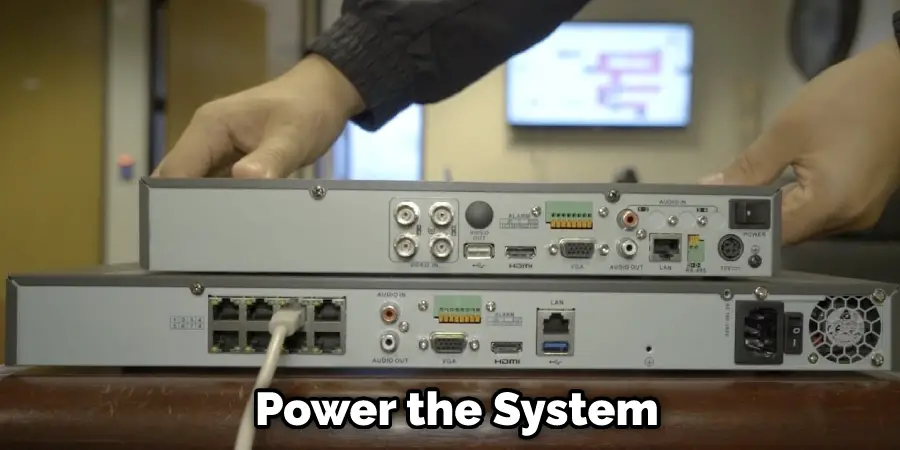
Once everything is connected, you can now power the system. Start by powering on the DVR or NVR. Then power on the monitor. You should see the video from the cameras on the monitor. If you’re using an NVR, you can now access the system remotely from a computer or phone. You’ll need to set up the recording schedule if you’re using a DVR.
9. Set Up Remote Viewing
If you’re using an NVR, you can set up remote viewing so you can check the cameras from anywhere. To do this, first set up port forwarding on your router. This will redirect traffic from the internet to your NVR. Next, create a DDNS account to access your NVR using a web address. Finally, download the remote viewing software for your NVR and log in using the DDNS account you created. You can also set up remote viewing if you’re using a DVR. However, you’ll need to purchase a separate server for this.
10. Test the System
Once you’ve set up the system, it’s important to test it to make sure everything is working properly. Start by walking around your property and checking to see if the cameras are recording. Then check the recordings to see if they’re clear and easy to understand. Using an NVR, you can also check the cameras remotely. If you’re using a DVR, you’ll need to be at the location of the DVR to do this.
How Much Does It Cost To Install Security Cameras in a Mobile Home?
The cost of installing security cameras in a mobile home will vary depending on the number of cameras you need, the type of cameras you choose, and the complexity of the installation. Generally, you can expect to pay between $100 and $1,000 for the entire project. However, if you hire a professional to install the system, you can expect to pay between $500 and $2,000.

How many security cameras do you need for your mobile home?
The number of security cameras you need will depend on the size of your mobile home and the level of security you’re looking for. For a small mobile home, one or two cameras may be sufficient. For a larger mobile home, you may need four or more cameras.
Conclusion
So there you have it! These are the steps you need to follow how to install security cameras in a mobile home. By following these steps, you can ensure that your mobile home is safe and secure. If you have any questions about the installation process, write them down in the comments below, and we’ll be happy to help.

