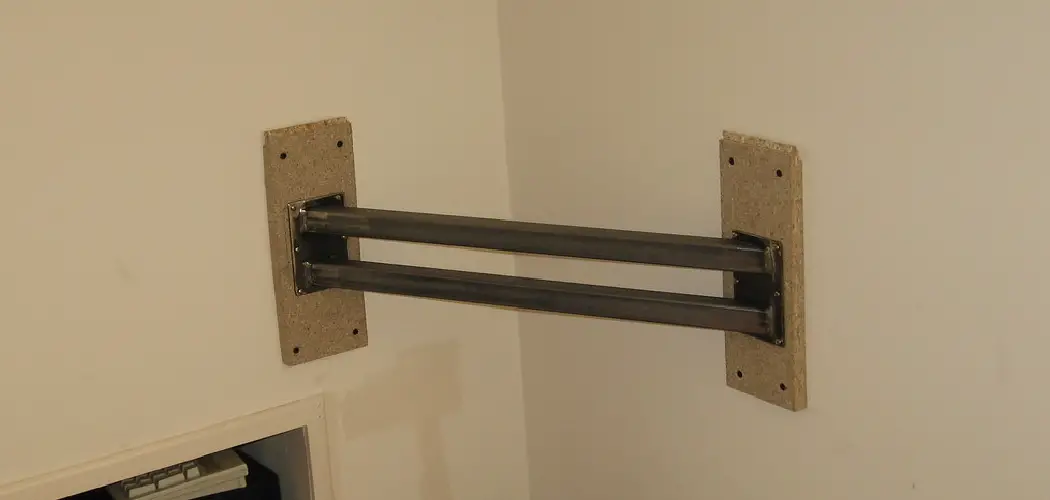Mounting a TV in a corner is an innovative solution that caters to both functionality and style, particularly beneficial in small rooms or spaces with unique layouts. By utilizing a normally underused corner, this installation method maximizes available wall space, offering an open and airy feel to the room. Additionally, corner mounting provides a comfortable viewing angle and accommodates multiple seating arrangements, enhancing the overall entertainment experience.
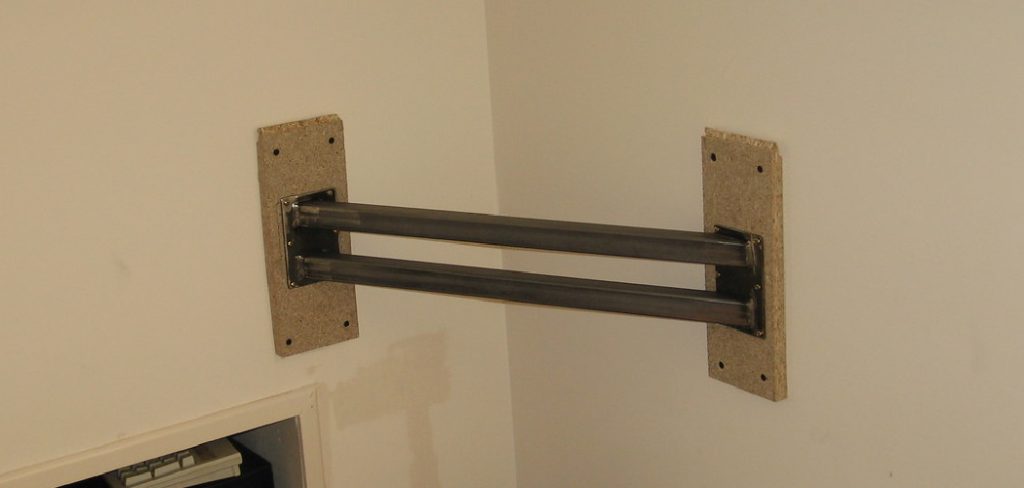
This guide endeavors to equip you with comprehensive instructions on how to hang TV in corner settings, ensuring safety and security throughout the process. From selecting the appropriate mount type to fine-tuning the TV’s position, this article will cover every step with essential tools and tips to achieve a professional-looking setup. Whether you want to create more space or enjoy a better viewing experience, corner mounting can be perfect for optimizing your room’s layout.
Choosing the Right TV Mount for a Corner Installation
1. Types of TV Mounts
Consider the various types available when selecting a TV mount for a corner installation. Full-motion (articulating) mounts offer maximum flexibility, allowing you to extend, swivel, and tilt the TV for optimal viewing angles. These mounts are particularly suited for corner setups, as their range of movement ensures the TV can be easily adjusted to accommodate various seating positions. Swivel mounts allow left and right movement, while tilting mounts enable up-and-down angles, providing some adjustability but not full-motion options. Understanding these types will help in making an informed decision that complements your room’s layout and viewing preferences.
2. Considerations When Choosing a Mount
Several factors should guide your choice of a TV mount. Firstly, consider the TV size and ensure the mount can support its weight. Check the mount’s weight capacity to avoid overloading it. VESA compatibility is crucial in determining whether the mount will fit your TV’s mounting hole pattern. Additionally, the material of the wall where the TV will be installed is critical; different wall types, like drywall, plaster, or concrete, require specific mounting strategies. Seek a mount that provides easy access to cables and ports, which is vital in corner installations where access may be restricted.

3. Preparing Your Wall for Installation
Preparing your wall is a fundamental step in corner TV mounting. Choose a wall material that is sturdy enough, such as studs or concrete, which appropriately supports the TV’s weight. Use a stud finder to locate studs accurately; heavy-duty wall anchors are essential if none are available at the desired location. Preparing the wall thoroughly before proceeding with the mount installation is crucial to ensure a secure installation that prevents accidents and enhances safety. Proper preparation guarantees the TV remains securely affixed, providing a stable and enjoyable viewing experience
Tools and Materials Needed
1. Tools
For a successful corner TV mount installation, having the correct tools on hand is essential. Start with a stud finder to locate support structures in the wall, ensuring a stable mount. A drill is necessary for creating holes in the wall, and you’ll need a level to ensure the mount is horizontally aligned. A screwdriver will help tighten screws, while a tape measure ensures precise measurements for an accurate installation. A pencil is handy for marking drill spots and other key measurements. Finally, a wrench and socket set are imperative for securely fastening the mount to the wall and adjusting bolts as needed. Each tool has its specific role in facilitating a safe and effective installation.

2. Materials
Gathering the requisite materials is just as crucial. Start with the TV mount, ensuring it suits your TV’s size and weight. You’ll also need screws and wall anchors if the wall’s composition necessitates additional support. Cable ties are ideal for managing and organizing excess cords, preventing clutter around the mounted TV. Before you begin the installation, check the kit for a mounting template, if provided, to guide precise placements of mount components. Double-check to ensure all essential parts and instructions are included in the kit to avoid interruptions once the installation begins.
How to Hang TV in Corner: Step-by-Step Guide
Step 1. Find the Right Height and Position
To determine the optimal height for your TV, consider the average eye level of viewers while seated. Ideally, the center of the TV screen should be at or slightly below eye level to avoid straining the neck. Additionally, account for the TV size when marking the desired height; larger TVs may need to be positioned slightly lower to maintain comfortable viewing angles. Begin by marking the height on the wall with a pencil. Use a level to extend this mark across both corner walls, ensuring alignment for the mount.
Step 2. Locate Wall Studs or Use Appropriate Anchors
Start by using a stud finder on both walls to determine the location of wall studs. Mark these spots with a pencil. If the corner lacks studs where you intend to place the mount, opt for heavy-duty wall anchors that can provide sufficient support. These anchors help distribute the weight safely across the wall, reducing the risk of falling. Ensure the anchors are compatible with the wall type, and follow manufacturer instructions for installation to guarantee security.

Step 3. Install the Mounting Bracket
With your marks and studs or anchors identified, position the mounting bracket accordingly. Align the bracket with the marks on the wall, ensuring it is centered across both sides of the corner. Use a level to verify the bracket is perfectly horizontal before proceeding. Drill pilot holes for screws or anchors, then attach the bracket by tightening screws securely into the studs or pre-installed wall anchors. Check the level again to make any necessary adjustments before fully tightening the screws.
Step 4. Attach the TV to the Mount
Begin by attaching the mounting arms to the backside of the TV, checking that the screws are VESA compatible with the TV’s mounting holes. Once the arms are securely fastened, carefully lift the TV and engage the arms with the wall-mounted bracket. Having an assistant to help support the TV during this stage is advisable to prevent any accidental drops. After positioning the TV, ensure that the attached safety locks or clips are engaged, securely holding the TV to the mount. Verify that all connections are stable for peace of mind and a successful installation.

Managing Cables and Wires for a Clean Look
Managing cables and wires effectively is essential to maintain a tidy and aesthetically pleasing setup for your corner-mounted TV. Here are solutions to ensure a clean look:
1. Hiding Wires Inside the Wall
Consider running cables through the wall using an in-wall cable management kit for a seamless appearance. This method keeps cables completely hidden, creating a clutter-free visual. Before you proceed, check local building codes, which provide guidelines on drilling into walls to prevent compromising structural integrity or electrical hazards. Utilize a stud finder to avoid hitting wiring or pipes inside the wall, ensuring a safe installation. This approach is ideal for those who prefer a minimalist look without visible wires.
Using Cable Covers or Raceways
If in-wall management isn’t feasible, using cable covers, raceways, or cord concealers to hide wires along the wall’s surface is a smart alternative. These products help organize and conceal cables while allowing easy access if adjustments are necessary. When selecting covers, opt for those that match your wall color to ensure they blend seamlessly into the background, enhancing the overall appearance of your setup.
3. Organizing Cables with Ties or Clips
Keep cables behind the TV neatly bundled and secured using zip ties, Velcro straps, or adhesive clips. These tools prevent tangled wires and reduce the risk of loose cables distracting from the TV’s presentation. Label each cable accordingly for easy identification and to facilitate future adjustments. Proper organization improves the appearance and makes troubleshooting easier if any connectivity issues arise.
Adjusting and Fine-Tuning the TV Position
1. Checking the Viewing Angle
To achieve the best possible viewing experience, consider adjusting the TV’s angle to minimize glare or reflections from windows or lighting fixtures. Start by sitting in the main viewing area and assess the screen’s visibility, tweaking the angle as needed. Utilize your mount’s full-motion or swivel features to accommodate various positions and seating arrangements, ensuring that the TV can be easily turned towards the primary viewing spots. Experiment with different angles to find the one that provides a clear, vibrant picture while maintaining a comfortable neck posture. Remember to make small adjustments gradually, testing the view from different positions in the room.
2. Tightening and Securing the Mount
Once you’ve found the optimal viewing angle, ensuring the TV is securely held in place is crucial. Begin by checking that all screws and bolts are tightly fastened on both the mounting bracket and the wall. Use a wrench or screwdriver to tighten any loose fittings, taking care not to over-tighten and risking damage to the components. Gently move the TV to test the stability of the mount. If you notice any wobbling or shifting, reassess the fittings to identify which areas might require reinforcement. Ensuring the mount is stable and secure will provide peace of mind and prevent potential accidents or falls.
Additional Tips for Corner TV Mounting
1. Choosing the Right TV Size for a Corner Mount
Selecting the appropriate TV size is crucial for a successful corner mount installation. Consider the room’s dimensions to ensure that the TV does not dominate or overwhelm the space. It’s important to account for the viewing distance; the larger the TV, the further back viewers should sit for optimal picture quality and comfort. Additionally, consider the height at which the TV will be mounted. Position the TV so that the center of the screen is at eye level when seated to prevent neck strain, allowing for a comfortable and enjoyable viewing experience.
2. Enhancing the Setup with Corner Shelving or Décor
Enhance your corner TV setup by incorporating corner shelves or floating shelves beneath the mounted TV. These additions provide storage for media players, gaming consoles, or decorative items like picture frames and small plants. To improve the ambiance, consider installing LED backlighting or ambient lighting. Such lighting solutions accentuate the aesthetic appeal and reduce eye strain when viewing in a dark room, creating an engaging and immersive environment.
3. Safety Tips for Families with Kids or Pets
Safety is paramount, especially in homes with children or pets. Ensure that the TV and mount are firmly secured to the wall to prevent accidents. Consider using anti-tip straps or anchors to provide additional stability, safeguarding the setup against bumps or jostles. Regularly check the mount and fittings for any signs of wear or looseness, maintaining a safe and secure entertainment area that offers peace of mind for the entire family.

Conclusion
Mounting a TV in a corner involves selecting the right mount, securely fastening it, and effectively managing cables for a tidy appearance. Following these steps ensures a successful setup. Choosing the ideal mount and ensuring everything is properly secured enhances safety and stability, while cable management contributes to a seamless look. If executed correctly, a corner TV mount can save space and transform your room’s layout. Remember to adhere to safety guidelines and invest in quality materials for lasting results. Understanding how to hang tv in corner enhances both functionality and aesthetic appeal.